Theme Tây Du Kí
 |
[CODE]#ygmatop, #ygmabot, .blog_dummyselect {display:none;} yahootop{} .ygmabg{} #ygma{} #ygmatop{background:none;color:#FFF;height:0px;} #ygmatop a{color:#FFF;} .yuimenubar {padding:345px 0px 0px 150px;} Timkiem{} .ysearch{display:none;} #blogsearch{display:none;} #ygmabot{display:none;} Button{} .yuimenubar, .yuimenubar .hd, .yuimenubarnav .yuimenubaritem, .yuimenubaritemlabel {background:transparent;border-style:none;} #ygma{padding:0px 0px 0px 0px;}.yuimenubarnav .yuimenubaritem{border-right:none;}#blogsearch {display:none!important;}#blast .rc_hd, #blasr .rc_bd, #blast .rc_ft{background:transparent!important;} #ygmatop, #ygmasrchquery, #ygmabot, #ygma .blogsrch .ipt, .blog_dummyselect .hd span, .blog_dummyselect .hd, .yuimenubar .hd u, .yuimenubar .hd b, .yuimenubar .hd i, .yuimenubarnav .yuimenubaritem {background:transparent !important;border-color:#FFF;color:#FFF;} .yuimenubarnav .yuimenubaritem, .yuimenubaritemlabel {border-style:none;} #ygma .btn, #ygma .btn .first-child{border-color:#FFF;} #ygmatop a, .ygmabg{} #ygma{color:#FFF;} .yuimenubarnav .yuimenubaritem {border-right:1px;border-color:#FFF;} .yuimenubar .bd ul.first-of-type #yui-gen0.yuimenubaritem-selected .yuimenubaritemlabel, .yuimenubarnav .yuimenubaritem-selected .yuimenubaritemlabel{background:transparent;color:#FFF;} .yuimenuitemlabel {} .blog_dummyselect .bd div, .blog_dummyselect .bd, .yuimenu .bd {background:transparent url(http://i1215.photobucket.com/albums/cc520/hades2300/123oy.gif);} {background:transparent;border-style:none;} #blast .rc_hd, #blast .rc_hd div, #blast .rc_bd, #blast .rc_bc, #blast .rc_ft, #blast .rc_ft div, #blast .rc_bc .bd, #blast .tail {background:transparent;border-style:none;height:30px;} #blog_title{display:none;} #blast .rc_bc .bd {font-weight:bold;font-style:italic;font-size:100%;text-decoration:blink;} .mod-alist .rc_bd .bd .more-posts .mod-alist-manage ul li, .mod-alist .rc_bd .bd .more-posts .folder-icons .icon ul li {background:none;} .backhome .cta-ss strong{background:transparent !important;} .backhome .cta-ss em, .backhome .cta-ss strong{font-size:0;} #article_list_module .rc_bd {background:transparent;} .pagination {background:transparent;} .col-600 .rc_bd .rc_bc .hd .titlebar, .row-920 .rc_bd .rc_bc .hd .titlebar, .row-760 .rc_bd .rc_bc .hd .titlebar {background:transparent;} #article_list_module .rc_ft {background:transparent;} #comment_container * a {color:#FE0101;}#comment_container * .content {color:#302D1B;}#comments-listing * ins {color:#B10808;} .cmt-mod-alist .comments-listing .hd, .cmt-mod-alist .comments-listing .bd{background:transparent !important;} .cmt-mod-alist .comments-listing .hd, .mod-trackback #trackback-listing, .mod-trackback ul {background:transparent;border-style:none;} .cmt-mod-alist .comments-listing .bd, .mod-trackback .bd{background:transparent !important;} #comment_new .bd ul li cite {font-size:0;} .cmt-mod-alist #comments-listing .extend-hd, .cmt-mod-alist #comments-listing .extend-bd .alist-comment, #comment_container ul, #comment_container li, .multi-delete input.btn, .rte_toolbar{background:transparent;} .rte_btn img{} .rte_toolbar {text-align:center;} a:hover{background:transparent url(http://i1215.photobucket.com/albums/cc520/hades2300/1-334292-2.gif) center;font-weight:bold;text-shadow:0px 0px 10px #07FC38;color:#07FC38;} #article_new li{background:transparent url(http://i1115.photobucket.com/albums/k552/hades1800/iconnhac.gif) no-repeat top left;} #folder li{background:transparent url(http://i646.photobucket.com/albums/uu185/vanhoai1111/th_57.gif) no-repeat center left;} .mod_all .rc_bd .bd ul.folder li{background:transparent url(http://i1215.photobucket.com/albums/cc520/hades2300/6e1fc1da.gif) no-repeat top left;} #profile_card .bd dl dt{background:transparent url(http://i1215.photobucket.com/albums/cc520/hades2300/6e1fc1da.gif) no-repeat top left;text-align:center;} .yui3-menuitem-content{padding:0 0.5em 0 1.5em;background:transparent url(http://i1215.photobucket.com/albums/cc520/hades2300/lua.gif) no-repeat left top;} #user_mod_10001 h2{display:none;} #user_mod_10002 h2{display:none;} #user_mod_10003 h2{display:none;} #user_mod_10004 h2{display:none;} #user_mod_10005 h2{display:none;} #user_mod_10006 h2{display:none;} #user_mod_10007 h2{display:none;} #user_mod_10008 h2{display:none;} #user_mod_10009 h2{display:none;} #user_mod_10010 h2{display:none;} .mod-alist .rc_bd .bd .more-posts ul li{background:transparent no-repeat bottom center;border-style:none;} .mod-alist-summary-bd .thumbnail img { height:142px;width:142px;} #ysm_bottom, .ysm_line{display:none;} #profile_highlight .backhome {padding:0;background:none;} #profile_highlight .nickname a{background:transparent;font-weight:normal;font-size:100%;font-weight:bold;font-family:segoe print, Times;text-shadow:0 0 10px;} #profile_highlight #profile_nav .yui3-menu ul.first-of-type{padding:10px 0 0 0;} #profile_highlight #profilemorelinks .yui3-menu-content{background:transparent;border-top-width:2px;border-right-width:2px;border-bottom-width:2px;border-left-width:2px;border-top-style:ridge;border-right-style:ridge;border-bottom-style:ridge;border-left-style:ridge;border-top-color:#000;border-right-color:#000;border-bottom-color:#000;border-left-color:#000;} #profile_highlight img{height:0;} #profile_highlight #profile_nav{background:none;} #profile_highlight .yui3-menuitem-active, #profile_highlight .yui3-menu-label-active, #profile_highlight .yui3-menu-label-menuvisible{background:none;} .more-posts .mod-alist .mod-alist-tagsbar .trackbacks-comment {float:right;padding:10px 0px 0px 0px;color:#00FFFF;} .comment .user{background:url(http://i1215.photobucket.com/albums/cc520/hades2300/khungavatacm-1.png) no-repeat center top;height:500px;}.comment .user img {height:40px;padding:5px 0px 0px 0px;} .col-150 .rc_bd .rc_bc .hd .titlebar .hd, .col-150 .rc_bd .rc_bc .hd .titlebar, .col-150 .rc_bd .rc_bc .bd, .col-600 .rc_bd .rc_bc .hd .titlebar .hd, .col-600 .rc_bd .rc_bc .hd .titlebar, .col-600 .rc_bd .rc_bc .bd, .col-600 .rc_bd .rc_bc .ft, .row-760 .rc_bd .rc_bc .hd .titlebar .hd, .row-760 .rc_bd .rc_bc .hd .titlebar, .row-760 .rc_bd .rc_bc .bd, .row-760 .rc_bd .rc_bc .ft, .row-920 .rc_bd .rc_bc .hd .titlebar .hd, .row-920 .rc_bd .rc_bc .hd .titlebar, .row-920 .rc_bd .rc_bc .bd, .row-920 .rc_bd .rc_bc .ft, .cmt-mod-alist .comments-listing .hd, #comment_container li, #blog_title .rc_bd .rc_bc .bd, #blast .rc_bc .bd, #blast .tail, .pagination, #article_list_module .mod-alist-searchbox input.ipt, #search_module input.textfield {background:transparent;} .rc_hd, .rc_hd div, .rc_bd, .rc_bd .rc_bc, .rc_ft, .rc_ft div{background:transparent;border-style:none;} #comment_new li {background:url(http://i646.photobucket.com/albums/uu185/vanhoai1111/th_new.gif) no-repeat center left;} body.blog_my, body.blog_my_index, body.comment_listing, body.trackback_listing, body.blog_archives_folder, body.blog_archives_date, body.blog_archives_all, body.post_rte, body.post_doodle, body.guestbook, body.comment_list, body.subscribe_list, body.post_gb, body.profile_view, body.gallery, body.photo_big, body.slideshow, body.photo_upload_pc, body.photo_upload_gallery{text-align:center;background:url(http://a.imageshack.us/img143/2039/toptdk.png) center 0px no-repeat;} #head {background:center 0px no-repeat;height:170px;} html{background:#a39c80 repeat center top;} PHAN GIUA{} #bd {background:transparent url(http://a.imageshack.us/img6/613/midtdk.png) repeat-y center top;} #tail{background:transparent url(http://a.imageshack.us/img232/307/bottomtdk.png) no-repeat center bottom;height:192px;} NEN TOAN BO MODODULE PHU {} .col-150 .rc_ft, #friendlist_module .rc_ft , #statistic .rc_ft, #update_date .rc_ft , #folder .rc_ft , #calendar .rc_ft , #search_module .rc_ft , #article_new .rc_ft , #subscribe_highlight .rc_ft , #comment_new .rc_ft , #user_mod_10001 .rc_ft {background:transparent no-repeat center top;height:0px;} .col-150 .rc_bd, #friendlist_module .rc_bd , #statistic .rc_bd, #update_date .rc_bd , #folder .rc_bd , #calendar .rc_bd , #search_module .rc_bd , #article_new .rc_bd , #subscribe_highlight .rc_bd , #comment_new .rc_bd {background:transparent repeat-y top center;} .col-150 .rc_hd, #friendlist_module .rc_hd, #article_new .rc_hd, #search_module .rc_hd, #calendar .rc_hd, #folder .rc_hd, #update_date .rc_hd, #statistic .rc_hd, #friendlist_module .rc_hd, #comment_new .rc_hd, #subscribe_highlight .rc_hd {background:transparent url(http://a.imageshack.us/img543/2120/myblogs.png) no-repeat center bottom;height:57px;} kickthuoc{} .col-150 {margin-left:3px;} .col-600 {padding:0px 0px 0px 10px;} #ysm_bottom, .ysm_line{display:none;} XOA BO TIEU DE MODULE CHINH{} #comment_new h2{display:none;} #article_new h2{display:none;} #folder h2{display:none;} #friendlist_module h2{display:none;} #statistic h2{font-size:0px !important;} #ft {display:none;} #ft{background:transparent;} #ft .info, #ft .rights{background:transparent;font-size:0;} #profile_highlight #addtofriends_ctn {background:transparent url(http://i1215.photobucket.com/albums/cc520/hades2300/lua.gif) no-repeat left top;text-align:center;} #profile_highlight #profile_nav ul li .yui3-menu-label{padding:1.6em 0.9em 2.1em 2em;background:transparent url(http://i1215.photobucket.com/albums/cc520/hades2300/lua.gif) no-repeat left top;text-align:center;} #article_new .rc_hd {background:transparent url(http://a.imageshack.us/img16/963/articlenew.png) no-repeat center bottom;height:56px;} #folder .rc_hd {background:transparent url(http://a.imageshack.us/img830/4519/myfoder.png) no-repeat center bottom;height:56px;} #comment_new .rc_hd {background:transparent url(http://a.imageshack.us/img194/7921/commentp.png) no-repeat center bottom;height:56px;} #profile_highlight .rc_hd {background:transparent url(http://a.imageshack.us/img818/1401/profilea.png) no-repeat center bottom;height:56px;} #statistic .rc_hd {background:transparent url(http://a.imageshack.us/img194/1676/statistictl.png) no-repeat center bottom;height:56px;} #calendar .rc_hd {background:transparent url(http://a.imageshack.us/img40/1294/calendarc.png) no-repeat center bottom;height:56px;} .more-posts .mod-alist .mod-alist-summary-bd .thumbnail{float:left;padding:3 10px 10px 10px;} .mod_all .rc_bd .bd ul li{list-style-type:none;margin-left:0;padding:0 0.5em 0 1.5em;} #comment_new h3{text-align:center;} #article_list_module h2{display:none;} .more-posts .mod-alist .mod-alist-summary-bd .content {float:right;width:400px;text-align:justify;border:1px dotted #888888;padding:8px;} #friendlist_module .rc_bd .rc_bc .hd .titlebar .hd, #friendlist_module .rc_bd .rc_bc .hd .titlebar, #friendlist_module .rc_hd, #friendlist_module .rc_hd div, #friendlist_module .rc_bd, #friendlist_module .rc_bc, #friendlist_module .rc_ft, #friendlist_module .rc_ft div, #friendlist_module .rc_bc .bd{background:transparent;border-style:none;} .more{background:transparent;font-size:0;display:block;float:right;} .more a {display:block;padding:20px 0 0 0;font-size:0px;} #friendlist_module img {width:80px;height:80px;} #friendlist_module .rc_bd .rc_bc .bd ul li .avatar img{width:76px;height:76px;float:left;padding:5.5px 0 0 3.5px;} #friendlist_module .rc_bd .rc_bc .bd ul li .avatar{padding:5px 0 0 10px;background:url(http://i1215.photobucket.com/albums/cc520/hades2300/KhungAn.png) no-repeat center center;width:90px;height:90px;} #friendlist_module .rc_bd .rc_bc .bd ul li .avatar:hover{padding:5px 0 0 10px;background:url(http://i1215.photobucket.com/albums/cc520/hades2300/Khung-1.png) no-repeat center center;width:90px;height:90px;} #friendlist_module h2{display:none;} #friend-list .mod-tag-friend-list, #friend-list .mod-tag-friend-list .ft, #friend-list .mod-tag-friend-list .bd{background:transparent !important;} #friendlist_module .rc_bd {background:transparent no-repeat center top;padding:0px 0px 0px 0px;} .more-posts .mod-alist .mod-alist-summary-bd .thumbnail {float:left;padding:10px 10px 10px 10px;width:142px;background:transparent url(http://a.imageshack.us/img191/9343/avatarentries.png) no-repeat center!important;height:142px;padding:4px;border:solid #623506;border-width:1px 1px 1px 1px;} #blog_title{display:none;} ul.moodicons li span, .moodicon em span{background:transparent url(http://i1215.photobucket.com/albums/cc520/hades2300/Untitled-2-2.png);} .mod_all .rc_bd .bd ul.folder li{background:transparent url(http://a.imageshack.us/img837/6734/icon12c10blog.png) no-repeat center left;} .col-600 .rc_bd .rc_bc .hd .titlebar .hd, .col-600 .rc_bd .rc_bc .hd .titlebar, .col-600 .rc_hd, .col-600 .rc_hd div, .col-600 .rc_bd, .col-600 .rc_bc, .col-600 .rc_ft, .col-600 .rc_ft div, .col-600 .rc_bd .rc_bc .bd, .col-600 .rc_bd .rc_bc .ft{background:transparent;border-style:none;} #bd .col-600 {width:653px !important;padding:0 0 0 113px;} #bd .col-150 {width:235px !important;padding:0 0 0 14px;} .mod-alist-summary, .mod-alist-brief, .mod-alist-full { width:653px;} #article_list_module .rc_hd {background:transparent url(http://a.imageshack.us/img221/3223/entriesj.png) no-repeat center bottom;height:360px;} #statistic li{background:transparent url(http://i646.photobucket.com/albums/uu185/vanhoai1111/th_birs.gif) no-repeat center left;} #comment-list .hd h3 {background:transparent url(http://farm3.anhso.net/upload/20110715/14/t/anhso-14958_chuky.gif) no-repeat right;height:200px!important;} #bd .rte_toolbar{text-align:center;} #bd .rte_toolbar { background:transparent url(http://a.imageshack.us/img217/3449/tololbartdk.png) repeat scroll left center;height:106px;} .mod-alist .rc_bd .bd .more-posts ul li{border-style:none;background:transparent url( http://i1197.photobucket.com/albums/aa421/hades2000/sword22.gif ) no-repeat bottom center;} Blast {} #blast .rc_hd, #blast .rc_hd div, #blast .rc_bd, #blast .rc_bc, #blast .rc_ft, #blast .rc_ft div, #blast .rc_bc .bd, #blast .tail{background:transparent;border-style:none;} #blast .rc div {background:transparent;} #blast .rc {background:transparent;} #blast .rc_bd div.rc_bc {background:transparent;} #blast .rc_bd {background:transparent;} #blast .rc_ft {background:transparent;} #blast .rc_ft div {background:transparent;} #blast{background:transparent no-repeat 0 100%;padding:0px 0px 30px 40px;} #blast .rc_bd .rc_bc .bd{background:transparent;border-top-width:2px;border-right-width:2px;border-bottom-width:2px;border-left-width:2px;border-top-style:ridge;border-right-style:ridge;border-bottom-style:ridge;border-left-style:ridge;border-top-color:#000;border-right-color:#000;border-bottom-color:#000;border-left-color:#000;} #blast div.leavemsg, #blast div.editbtn {font-size:0;} a.button strong strong strong { font-size:0;padding:0;} #blast .rc_bc .bd {font-weight:bold;font-style:italic;color:#00FFFF;font-size:100%;} .comment .user img {height:40px;padding:5px 0px 0px 0px;} .cmt-mod-alist .add-comment .buttons input{background:url(http://i1215.photobucket.com/albums/cc520/hades2300/send-2.gif) no-repeat;font-size:0px;} .cmt-mod-alist .add-comment .buttons input:hover{background:url(http://i1215.photobucket.com/albums/cc520/hades2300/send-1-1.gif) no-repeat;font-size:0px;} #article_list_module .rc_bd .rc_bc .bd UL LI:hover {BORDER-RIGHT:#F700FF 5px;BORDER-TOP:#F700FF 5px;BACKGROUND:transparent url(http://a.imageshack.us/img713/6868/tdkkhung.png) no-repeat bottom right;BORDER-LEFT:#F700FF 5px;border-style:groove;BORDER-BOTTOM:#F700FF 5px;border-style:groove;} #profile_highlight .profile_photos{background:url(http://a.imageshack.us/img836/1831/avatarcs.png) no-repeat center;height:500px;} #profile_highlight .backhome a {display:block;height:8;padding:25px 0 0 500px;width:100%;background:transparent url(http://a.imageshack.us/img263/4932/tdkhome.png) no-repeat 70px 0;} /*Nguồn : http://vn.360plus.yahoo.com/thaikiet-blog */[/CODE]





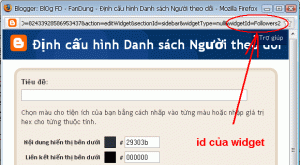
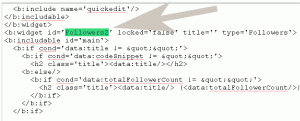
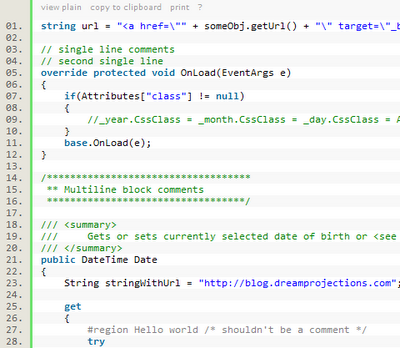
Tạo tiện ích Bài viết Hot – Top Comments
Tiện ích Bài viết Hot (Hot Posts Widget) hiển thị những bài viết được bạn đọc quan tâm và có nhiều nhận xét nhất.
Tiện ích này khác với tiện ích Popular Posts hiển thị những bài viết được xem nhiều nhất.
Script trong thủ thuật sau đây sẽ lọc những bài viết được bình luận nhiều nhất trong blogspot để tạo ra tiện ích mà tôi đặt tên là Hot Posts. Tiện ích này hiển thị tiêu đề bài viết và số nhận xét cho mỗi bài viết. Thiết nghĩ đây cũng là một tiện ích cần thiết cho blogspot, bên cạnh tiện ích Popalar Posts sẵn có của Blogger.
Để cài đặt tiện ích này, bạn hãy thực hiện như sau.
Đăng nhập Blogger, vào Thiết kế (Design) >> Chỉnh sửa HTML (Edit HTML).
Đặt đoạn code bên dưới vào trước thẻ </head>.
<script type='text/javascript'>//<![CDATA[
// Hot Posts Widget styled by Huynh-nhat-ha.blogspot.com
getHP=function(d){document.write(d)};
hotPost = function(u,t,c,b) { this.url = u; this.tit = t; this.comm = c; this.body = b };
var sortAllPosts=[];
sortAllPostsRecopilation = function (json) {
var total,entry,i,x,arr,lnk,com,ttle;
total = json.feed.entry.length;
for(i=0; i < total; i++){
entry=json.feed.entry[i];
for (x=0; x < entry.link.length; x++){
arr = entry.link[x];
lnk = (arr.rel=="alternate" ? arr.href : lnk);
if(arr.rel=="replies"){
com = (arr.type=="text/html" ? parseInt(arr.title,10) : com);
}
}
ttle = entry.title.$t;
txt = ('summary' in entry ? entry.summary.$t : entry.content.$t);
sortAllPosts.push(new hotPost(lnk,ttle,com,txt));
}
sortAllPosts=sortAllPosts.OrderMaxMin();
};
Array.prototype.OrderMaxMin = function(){
var max=0;
var tmp=[];
var x,i,post;
for(i=0; i<this.length; i++){
post=this[i];
max = ( post.comm > max ? post.comm : max);
}
for(x = max; x>=0; x--){
for(i=0; i<this.length; i++){
post=this[i];
if(post.comm == x){
tmp.push(post);
}
}
}
return(tmp);
};
Array.prototype.DisplayHotPosts = function(max,txt) { for(var i=0; i<max;i++){ p=this[i]; getHP(p.tit.link(p.url)+" ("+p.comm+" nhận xét)<br/>"); }};
//]]>
</script>
Lưu Template.
Vào Page Elements. Trên sidebar thêm một tiện ích HTML/Javascript và đặt đoạn code sau đây vào phần nội dung tiện ích (đặt tên tiện ích là Bài viết Hot hay tên gì đó tùy ý bạn).
<div id='HotPosts'><script src='http://huynh-nhat-ha.blogspot.com/feeds/posts/default?alt=json-in-script&callback=sortAllPostsRecopilation&max-results=999' type='text/javascript'></script>
<script type='text/javascript'>sortAllPosts.DisplayHotPosts(7,00);</script>
</div>
Thay huynh-nhat-ha bằng tên blogspot của bạn, thay số 7 để chỉ số bài viết được hiển thị trên tiện ích.
Lưu ý nếu bạn rành về CSS thì có thể định dạng CSS cho tiện ích này theo kiểu như sau.
#HotPosts {….
}
#HotPosts a {
…
}
theo (Huynh Nhat Ha’s Blog)
Share this: Hãy chia sẽ
Làm blogspot
Làm blog
Làm blogspot
Tạo
tiện ích
Top Comments